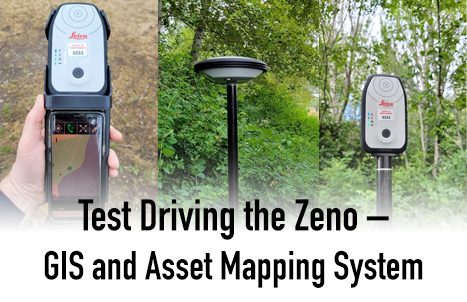
With three GNSS receiver/antenna options, field mapping software, 3rd party mapping software support, and survey-grade precision, this mapping system impressed.
Field mapping systems for GIS and asset mapping have evolved quite a bit in the past 20 years. Early solutions often involved a separate receiver (usually carried in a backpack with batteries), an external antenna (sometimes mounted in backpack), and proprietary field software on a tablet (mostly proprietary hardware and tenuous operating systems). Then there was a trend to all-in-one handheld units.
The present dominant design trend is going back to components, which offers users more options. There has been a sharp rise in bring-your-own-device (BYOD): the ability to mix-and-match GNSS receiver/antenna units as a positioning peripheral for a user’s choice of field tablets (or phones) and field software.
Folks are used to working on mobile devices via apps for many aspects of their work and home lives. And they may have been burned in the past with proprietary devices (e.g., with operating systems that are no longer supported). Android and iOS (and to some degree Win10 for mobile) have become defaults.

For these new BYOD systems, GNSS manufacturers often offer both their own field software, and ways to use the GNSS device paired with 3rd party field software, such as Esri ArcPad, Collector, 123, and now ArcGIS Field Maps.
Over the past few years, I’ve had a lot of fun test driving many of these BYOD systems. The GNSS options range from very inexpensive, low-precision devices to higher priced units that can utilize external corrections to deliver survey-grade positioning. The glass ceiling of GNSS positioning precision has been broken. GIS and asset mappers no longer have to settle for precision in meters, they can in work in centimeters (if they choose to purchase high precision gear and corrections services).
In response to various test drives, readers have asked: “What about the Zeno?” Leica Geosystems has had a line of Zeno mapping solutions for many years. While not as commonly seen in North America as in Europe and other regions, there is a substantial and rapidly growing user base in the U.S. and Canada, with some firms and agencies having dozens to several hundred units.
I borrowed a system from a local geo-solutions provider and Leica Geosystems dealer, Kuker Rankin, and did my standard field tests. I do not endorse any specific gear; however, I can safely say that this is a flexible and capable system, and there were some features that field mappers would find quite appealing.
System Overview
There is a choice of GNSS receiver/antenna units: a standard burger-on-a-pole rover, the GG04. Next is a more compact unit, the FLX100, that can be snapped into a handheld jig (with a phone or tablet) or pole mounted (with 5/8”-11 threaded adapter). The third option is to pair a full survey rover, such as the Leica GS18 T, with the system.

The GG04 is essentially a survey-grade rover. It is based (apparently) on a Leica GS07, but with added features for mapping, like a Bluetooth unit that can talk to Android and iOS. Plus, full constellation with 3rd signal support (and more for Galileo). I noticed in the datasheet that it has water and dust resistance ratings of IP66 and IP68. It mounts on a pole with a standard 5/8”-11 thread. You connect via Bluetooth to just about any tablet or phone that can run the Leica Zeno Mobile field software, or other field software via the Zeno Connect app. More on the software later.
The receiver option that is gaining significant traction in applications such as utility mapping, environmental permitting, land development, and others requiring GIS asset data collection is the moderately priced Leica FLX100, a compact, sandwich-sized receiver with a built-in helical antenna. It snaps into a handheld jig for portability or mounts upright on a standard pole with a thread adapter (if your needs require more precise). While full constellation, there are only two signals per constellation. The datasheet lists an IP67 rating. It is a lower cost option than the GG04; however, in many situations it can yield survey-grade precisions (more on that later). Both options are fairly light: the GG04 at 0.8Kg (with battery) and the rechargeable FLX100 at only 313g. By contrast, most survey-grade rovers are over a Kg.

The battery life was a pleasant surprise; I was able to run the FLX100 for each day of testing without recharging—I was more worried about my cell battery running low. The GG04 has a swappable battery, so running out of power is not a worry. I ran the Zeno Connect and Zeno Mobile apps on my several-years-old Android phone. This was Ok, but I think that if I was using this in production, I would opt for a rugged tablet with better screen visibility in sunlight (and bigger screen than my phone for sure). I could not do the split screen option on my phone. Leica has several tablet options, and others could work provided they are running supported operating systems.
While I did not include the GS18 T in these field mapping tests, I had previously test driven it and found it to be a very high precision unit. It also has no-calibration tilt compensation, which is supported in Zeno Mobile (but not Zeno Connect). It is of course, a heavier (1.25 kg) and much higher cost option than the other two units. However, if your specific application could benefit from high precision and tilt compensation, it might pencil out.
Tests
Over several days, I repeated tests on a National Geodetic Survey (NGS) established calibration baseline (CBL) to do observations on two of the calibration marks and also check the precision and repeatability of inverses. Both of the marks I observed were under light tree canopy. The inverses of the respective observations with the GG04 and FLX100 (over 430 meters) repeatedly hit under 1cm. These were done with RTK corrections from a base station about 5km away. I also tested with network corrections (e.g., VRS); the results were the same.
ted precisions (as shown in the field software) for the FLX100 repeatably showed 2cm at best (horizontal) though the inverses, and some other test shots came in at 1cm. For most GIS and mapping applications, this is considered very high accuracy.
The predicted precision displayed for the GG04 would show as low as 1cm horizontal. The inverses and some other tests shots proved to be at 1 cm. The vertical mostly came in at twice or more than the horizontal, typical of any GNSS positioning.
A big question folks have about GNSS rovers is “how do they do under canopy?” This is especially key for many asset and utility mappers, as many utilities fall within road rights-of-way, that are often lined with trees and vegetation. For all of my survey and mapping GNSS testing, I shot some test marks that I had previously set (with a total station and level) under various densities of tree canopy and near multipath hazards.
In all but heavy canopy, the GG04’s initial fix was under a minute, with the FLX100 taking several minutes. Under heavy canopy, both eventually fixed within a few minutes. And surprisingly, they both came in at between 2cm and 4cm.

Handheld mapping units can be very useful for many applications, and it is better to start with one that is capable of high precision, than one that is not.
Testing the precision of the handheld option (i.e., snapping the FLX100 and a phone/tablet into the handheld jig) is bit more difficult as the unit is tilted and there is no way to easily relate the position of the antenna phase center, or antenna reference point (ARP) to a point on the ground. This is typical of any handheld mapping unit. While the position at the phase center can be precise, where does that point sit in relation to the point your trying to observe on the ground? Think of that as the user-holding-it-in-their-hand part of the error budget. Where is the user holding it in relation to how they are standing? How tall is the user? Do they try to hold it at a consistent height above the points to be captured?
By contrast, with a pole, there is a physical, measurable relationship between the antenna, and the pole tip. The handheld jig for the FLX100 is designed nicely, with a spring adjustor to hold phones or small tablets.
While not a comprehensive set of tests, it was enough to give me a good idea of how well it would perform in mixed environments. I always urge users to do their own test drives in the kinds of environments they would typically work in. There are a lot of options out there, so shop around. Spec sheets and sales pitches are one thing, but testing it yourself is another.
The Software
If you are using the respective GNSS units as a peripheral to a mobile tablet/phone running 3rd party mapping software, like Esri ArcGIS Field Maps, there is Zeno Connect. This app can run on Android and iOS devices. With this, you control the GNSS unit, set it up to receive RTK corrections from an NTRIP source, SBAS (e.g., WAAS, EGNOS, etc.), or PPP. Then, your 3rd party mapping apps receive the resolved positions from Zeno Connect.

There is handy widget that gives you the status of the GNSS unit. By picking the icon at the top of the screen, the widget pops up. It displays the total number of satellites tracked, and cycles through the number from each constellation (e.g., “G” for GPS, “R” for Glonass, “E” for Galileo, “C” for Beidou, etc.). The predicted precisions are displayed, and the blue bar under the globe icon shows the status of the connection to external corrections. You can also use that icon to disconnect and connect to external corrections sources. The gear icon is a shortcut to the settings.
You can also use the Leica field mapping software Zeno Mobile. At the top of the map display, there is a “phone” icon for a status indication and quick disconnect/connect to external correction sources. The other icons are a “zoom to current location”, one to digitize features, and an icon to log a new position. Once you take the “shot” you can click on it to bring up a circular menu of buttons to add/edit attributes, etc.

You can finalize a point or set of points with the “Finalize Feature” button. I found that if I wanted to collect a set of points with same attributes, like a wetland boundary, I could just keep shooting without having to enter the attribute for each shot and simply finalize at the end of the feature. You’ll find the standard options for adding new features, or updating imported features, for points, polylines, and polygons.
You access the settings from the widget, or by swiping from the left side of the map. I noticed that there were options to connect to external sensors like pipe locators or laser rangefinders. Supported lasers at this time include those from Laser Technology and several Leica Disto models.
To see how intuitive the various mapping software apps are, I first try to jump right in without looking at a manual or training video. Fundamentals such as NTRIP settings, geographic systems and transformation settings, import/export, new/edit, attribute setups, and map navigation are becoming fairly standard with all systems. I did, though, find to be unusually intuitive, with easy to learn workflows. In many ways just as easy as ArcGIS Field Maps (and others), if not a bit easier. I did stumble around a bit in the workflow for entering attributes, though I’ve been told this is being worked on. Overall, pretty slick.
Integrating the system with your enterprise GIS or asset mapping systems appears to be flexible.
Smart Positioning
I noticed a setting to enable “Smart Positioning”—a very interesting feature. Uncorrected, GNSS is quite inaccurate: precision in meters at best. Various augmentations improve precisions, though each has limitations. Smart Positioning is a way to automatically evaluate the many options and pick the best available.
Regional Satellite Based Augmentation Systems like WAAS (North America), EGNOS (Europe), and others can yield meter or (in some cases) sub-meter precisions, albeit often with inconsistent results. Connection NTRIP sources like real-time networks can yield centimeters but will not work in areas without cellular connectivity. Precise Point Positioning (PPP) can be delivered via geostationary (L-Band) communications satellites, but the Achilles heel is that you have to have those satellites in view for most of your field observations (the solution can continue during brief loss of signal). And PPP can require an initial convergence time of 1-to-20 minutes (or more, depending to the PPP service). Leica SmartLink has an initialization time of about 5-10 minutes to reach 5cm or better.
While some manufacturers of various field mapping GNSS systems provide options to connect to corrections services like RTN and PPP, the Zeno solution adds one more that can compute positions when there is no cell or L-Band PPP in view. This is a post-processing service that does baseline processing, leveraging the infrastructure of base stations in the HxGN SmartNet network. If the user has a subscription to SmartNet, they can activate “Smart Positioning”.
It works like this: if activated it will choose the most precise option of those available (and that you have signed up for). RTK via SmartNet, then PPP via Leica SmartLink. If those are not available, you will see it clearly in the status. Zeno Mobile will automatically switch to SmartPositioning data collection mode if user defined accuracy requirement is not being met. Observations you make will be post-processed automatically once you are back in cell range. Keep in mind the latter option is not well suited for just a few seconds of observation per point; the precision and quality of results depends on how long you collect for each point.
Weighing the Benefits
Key questions users have when considering the many options for GIS and asset mapping are: how precise do their results need to be for the intended application? And how capable are the systems they are considering? There are many BYOD options out there. These range from low-cost units with few augmentation choices, and low-precision-low-consistency performance, to high-end (though not as costly as full survey-rovers) with multiple augmentation resources, for high precision and consistency.
There are many trade-offs to consider. Over time, the highest cost for field mapping is the labor; the hours spent in the field. Costs saved on the up-front investment in hardware and software can easily be lost due to time spent struggling with trying to get the gear to perform in mixed environments or dealing later with inconsistent results. I’ve seen a trend towards opting for consistency and higher precision, especially for utilities looking to utilize the data for a broader range of applications. A case can also be made for working with a provider that has an extensive ecosystem: support, service, community, training, and corrections options.
The Zeno FLX100 sits in a sweet spot between the high-end mapping systems, and the super-low-priced units (don’t get me started on those). It (of course) outperforms the low-end gear and seemed t perform just as well as high-end units I’ve tested under most conditions. And, if someone wants survey-grade precision to their field GIS and asset mapping, they could go with the GG04 or GS18 T. It offers the kind of flexibility I feel that mapping systems should, plus that Smart Positioning feature, which is (as far as I know) unique to the market. Not endorsing anything, but did I mention I had a lot of fun trying it out?



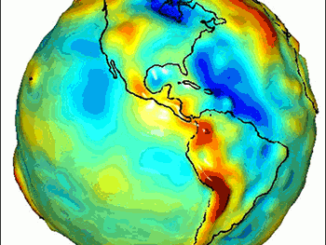
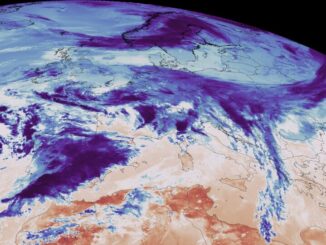
Be the first to comment