Thinking About Geomatics: How to Find the Right Device for Data Collection
Finding the right device for data collection
I was at CNAM recently and a number of discussions reminded me of a question frequently asked to me by users when I was working on Collector for ArcGIS. What device should my organization buy to do data collection? It is a question many people seem to be struggling with. In the “olden days” of data collection that was an easier question to answer. Choice was limited, which made narrowing the device down easier, but those choices were largely limited to rugged devices with a large upfront cost. We now live in a world with more device choice than ever, and in many cases how we collect data has changed which is exciting but it can also be overwhelming when trying to develop a hardware strategy for the next 3-5 years.

I don’t have all the answers but I can share some ideas to consider when making that decision.
Know your users and their operating environment: Understanding your users and the environmental conditions they work in will answer a key question. What is the level of ruggedness required and what are the challenges they have in the field? For many years hardware vendors have used the term TCO (Total Cost of Ownership) to justify buying rugged devices. I completely agree with the idea of TCO but not as a justification for buying rugged devices. TCO is about understanding your needs and all the costs over hardware life cycle and the world has changed a lot in 10 years. For some, rugged devices will still be the most cost effective solution over the long term, for others it may make what you want to do an order of magnitude more expensive. Some questions you need to ask yourself are:
- What is the time and resource cost to recollect a days’ worth of data? For a city this might be quite small (especially if you are working in a connected environment and your data is safely in the cloud), for a remote exploration project it may be significant.
- What type of environments will users be working in (rain, snow, construction, urban etc.)? What are your operational temperature ranges? Many consumer devices do not perform as well in extreme (hot or cold) temperatures, or sunny days and it’s important to be aware of that.
- Does your field staff require gloves to do their work? If so you might want to look at capacitive gloves, stylus’, or resistive touch screens.
- What is the right size for your field staff and application, phones, phablets, tablets, and laptop? Knowing what the right size is, can be critical when getting buy in from staff. If the device is too large, it gets in the way, if it’s too small they may struggle to have enough screen real estate to do their job well.
Let’s quickly take a common scenario. Imagine we want to go and inventory fire hydrants in our city. Cell coverage is good, I’m using a cloud connected solution (very low risk and cost to recollect if data is lost) to inventory my assets, and the attributes I’m collecting in the field are minimal. My staff already has cell phones in the field and they have cases to “harden” them against drops. Do I need to buy new devices? I personally don’t think so, and especially not without running a pilot program to test leveraging your initial investment in existing hardware.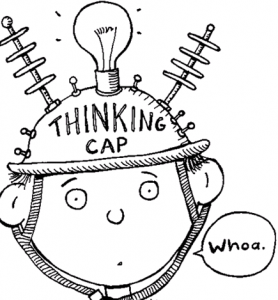
Understand your software, sensor and security requirements. This one is a biggie, no one likes lugging around more equipment than they need to particularly in challenging environmental conditions less is always better. So it’s important to look for opportunities to leverage existing hardware for multiple uses. It means less things to keep charged, less plugs, less to carry… less everything. Run through the list of software your field staff uses and identify what operating systems those solutions run on. In addition to software it’s important to understand your security requirements. Does the operating system support all your security needs (Two Factor, PKI, Biometrics etc.)? Once you’ve gotten to here, if you haven’t already you need to start engaging your staff and IT (especially if they need to be connected to your internal network). Lastly do you have any specific sensors (external GNSS receivers, RFID sensors, barcode scanners etc.) devices, that you need to integrate as part of the field workflow that have specific OS requirements.
Plan your pilot project. Hopefully by now you’ve started to narrow the field of devices down a bit. You’ve settled on size, ruggedness, software, operating system and security. If you’re bringing in new hardware now is the time to leverage your negotiating skills and try to get some devices in for piloting. If you can get loaner devices from your hardware vendor take advantage of it. There are a few things I recommend when planning your pilot.
- Identify the staff that will be advocates for change. Chances are you already know who these people are. You need to find people who believe in the goal enough to help work through the growing pains of change, so that when you role the solution out to a broader audience, it is successful.
- Keep it simple and incrementally grow complexity. Find a few simple tasks first to build success and momentum in the pilot. You may find some of your assumptions in the office don’t hold true in the field. Maybe you thought non-rugged devices weren’t needed based on your discussion and you broke 2 devices on the first day.
- Shadow your field staff and watch how they work. You’ll be amazed at what you’ll learn watching them respond to the challenges of their job.
- Make sure you test on some bad days. Don’t just pilot on warm but overcast days. When you can test your solution in various weather conditions.
- Compile feedback at every stage. This is what will help you measure the success of your initial decisions.
Settle on a solution. Now that the pilot is wrapped up you should have a good handle on what works and what didn’t. Your next step here is making the tweaks to your plan based on the pilot and starting to roll it out to a broader group and start to tackle some of the more complex problems. Just because the pilot is done does not mean you’re done learning and improving things though. Keep that feedback loop going with your staff, and make time to shadow them in the field when you can.





